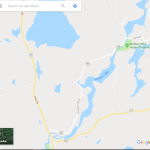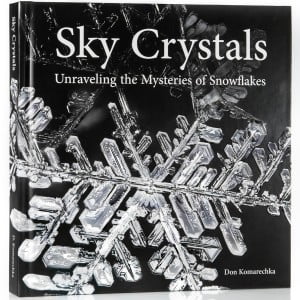Availability
A quick functionality test
In this post I do a quick comparison of the same 5 images processed in both On1 Photo Raw 2026(beta) and Adobe Lightroom/Photoshop. They are both very capable image processors. I used the MAX version of On1 Photo Raw, but the standard version has the same capabilities.
Sample images processed in Adobe Lightroom and On1 Photo Raw 2026






Sample focus stacks processed in Adobe LR&PS and On1 Photo Raw 2026




Both applications work and can produce excellent results, with some notable differences in how they handle color and masking. Adobe’s masking AI is very good at identifying and separating many features in an image (water, vegetation, landscape, artificial ground, mountains, sky, buildings, people, subject, background) and auto masking the entire image in a couple of clicks. On1’s new masking in the 2026 beta version is good but not quite up to that level yet. Though this is a beta version and new capabilities are being added and refined constantly. Other than that, in both On1 and Lightroom it is just a matter of personal preference on how you move the sliders around to get the image you want. Photoshop being a full and very complex editor is not quite as initiative and simple to utilize.
On1 Photo Raw 2026(beta)
- All in one application
- MAX version includes plugin for Lightroom
- includes built in image stacking
- Includes new AI auto masking
- Includes Resize AI
- Mostly AI driven with user fine control overrides
- Built in library manager
- Pay once, use that version forever
- Many new features included in 2026 release I have not tried yet.
Adobe
- need to bounce between LR and PS to get all full features
- very good AI auto masking
- Limited free generative AI features, accessing premium Firefly features requires purchasing monthly AI credits.
- Excellent top shelf Digital Asset Manager * This is the one feature I can’t get away from *
- Pay monthly (or yearly) to keep accessing application(s)