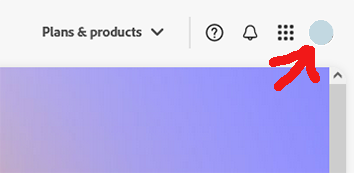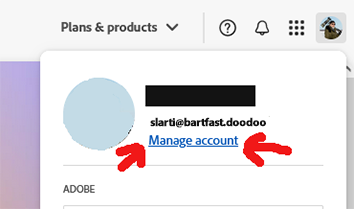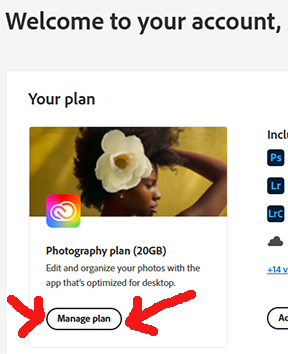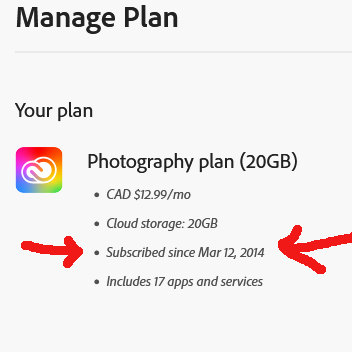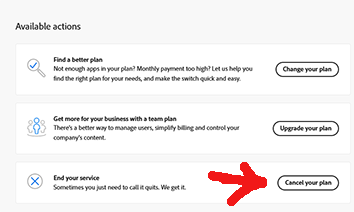ON1 Photo RAW 2025: Unmatched Photo Editing Power with AI Tools and Much More!
Portland, OR—September 3, 2024—ON1, the developers of professional-grade photo editing software, proudly announce the upcoming release of ON1 Photo RAW 2025. This latest version will include an incredible blend of new technologies, features, and significant improvements to existing tools. The release is currently slated for October.
Revolutionizing Retouching with Generative AI and Depth-Aware Editing
ON1 Photo RAW 2025 introduces new and powerful generative AI features that enhance the content-aware capabilities of both the crop and new Generative Erase tools. These updates enable photographers to extend canvases more naturally and remove large distractions, like people or cars, while filling in missing details with realistic results. Additionally, the new Depth Masks feature utilizes powerful AI models to infer the depth within a scene, allowing photographers to blend or apply adjustments or effects based on the scene’s depth. This adds a layer of control that hasn’t existed before, making effects like lens blur and other adjustments more natural.
Automated Editing Tasks for Removing Common Distractions
The introduction of automatic detection and removal of common distractions, like sensor dust and power lines are also new features coming in this release.
Enhanced Color Editing & Layout Creation
ON1 Photo RAW 2025 expands its color editing capabilities with two new filters. The Edit Color filter offers precise hue, saturation, and brightness control within specific color ranges. The new Match Color filter allows photographers to apply the color from one image to another, making it the perfect tool to mimic others’ looks and style. Additionally, improvements to the new canvas dialog simplify the creation of layouts, making it easier to set common sizes and add your photos in one step.
Streamlined Organization
Photo organization will also be enhanced with the new Target Album feature, allowing users to set an album as a target and quickly add photos to the album with a shortcut key. This will help streamline sorting through extensive collections of images, making album management faster.
To further enhance the organization of your photos, ON1 Photo RAW 2025 introduces Stacking. This feature is handy for organizing brackets, bursts, and other grouped shots, reducing clutter and speeding up the culling process.
What’s Coming Next
Looking forward, ON1 is excited to reveal several features and updates that will arrive soon after the initial release of version 2025. These include Generative Replace, allowing users to seamlessly add new elements to their photos by simply describing what they want. The Super Select AI tool for selections will also be enhanced, allowing users to point, click, and erase entire objects from their images, streamlining the editing process.
Additionally, Document Templates will provide professionally designed layouts for various projects, and Face Restoration in Edit will bring cutting-edge facial enhancement to Photo RAW 2025.
The new Edit Camera Profiles dialog will allow photographers to fine-tune the default colors their cameras produce, allowing for greater customization of color. This feature will be great for those looking to adjust certain color nuances, like making reds more saturated or shifting greens to enhance foliage.
Improved Perspective Correction tools will also be introduced, making it easier to adjust horizontal and vertical keystoning while automatically scaling photos to prevent transparent corners. This improvement ensures that users always have a full layer of pixels.
Price and Availability
Pre-order a license for ON1 Photo RAW MAX 2025 with plugin capabilities ($149.99 upgrade, or $169.99 for new customers) or Photo RAW 2025 for standalone use only ($79.99 upgrade, or $99.99 for new customers), and receive the new ON1 2025 Creative Pack of 100 presets, LUTs, and extras delivered with Photo RAW 2025 this fall. Customers who pre-order version 2025 can use Photo RAW 2024.5 until the new version is released. Photo RAW MAX 2025 is also available as part of the ON1 Everything Subscription Plans, which include all of the current ON1 editing applications and plugins for Photoshop, Lightroom, Capture One, Affinity, Corel PSP, and Apple Photos, along with ON1 Cloud Sync storage and all future versions of each software title in the plans.
About ON1 Photo RAW
Elevate your photo editing game with ON1 Photo RAW. Perfect for photographers of all skill levels, ON1 Photo RAW offers an intuitive yet powerful platform that blends speed, versatility, and quality into one AI-powered application. It’s the ultimate AI photo editor and includes everything a photographer needs in one application. Experience why it’s the top Lightroom Alternative, giving you the ultimate control to bring your photographic visions to life.
Press kit provided by On1