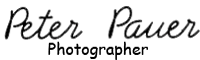The first hurdle in trying to migrate to On1 Photo Raw from Adobe Photoshop/Lightroom has already been encountered. And for me it is a major one, is the catalogue database, in particular the location.
Coming from UNIX background, on my setup the main workstation Operating System (windows) lives on a small 256gb ssd file-system, my LightRoom catalogues are on a dedicated 1tb internal ssd and all my images are out on a many TB NAS. There is no space on the OS file-system to store large catalogues.
I fear what would happen to the OS file-system if I pointed On1photo to the NAS with almost 50 years of work in poking around the imaging industry.
I did try fooling it by moving the %appdata%/ON1 folder to the catalogue drive and creating a symlink to it in %appdata% but all on1 did on startup was ignore the symlink and it recreate the local folder, kind of useless. and most likely kills this option as a workable DAM (Digital Asset Management) system.
In LightRoom you can put the catalogues anywhere and just point to them in the app settings.
This same issue is what killed my attempt at using ACDsee which also seem to insist on storing it catalogue on %appdata%