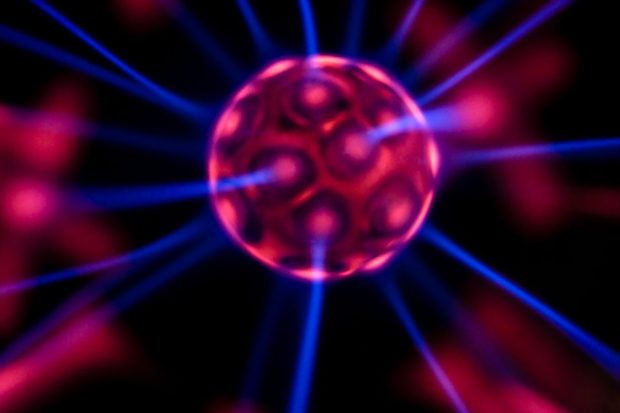These are the new and just updated for 2023 TOP 10 software packages I currently use for my image and video editing. As well as the hardware I use to run them on.
Surprisingly six of the ten programs can be had FREE for non-commercial use!
While three are subscription model products, and one is free but requires custom proprietary hardware.
Links to all the applications both free and paid are at the bottom of page.
The Software
What I edit still images with:
| Name | Description |
| Adobe Creative Cloud Lightroom Classic | Image developer and catalog |
| Adobe Creative Cloud Photoshop | Image Editor |
| Picolay | Focus stacker by Heribert Cypionka |
My image catalog database is currently
- Adobe Creative Cloud Lightroom (Image developer and catalog)
What I create videos with:
| Name | Description |
| Blackmagic DaVnci Resolve 18 | Insanely powerful video and audio editor |
| OBS Studio | Screen capture and live stream |
| qDslr dashboard | Tethering and time-lapse |
| Handbrake | Video converter |
| Audacity | Audio editor |
The Hardware
The Monitors
- ASUS ProArt PA248 (Main image editing display)
- Samsung S27R350 (Text and control panels)
- Samsung S27R350 (everything else)
The rapidly ageing eaters of bits
- Custom built Intel I7 system with
- 32Gb RAM
- 2 * 512Gb SSD + 2 * 4Tb sata3 internal drives
- Nvidea rtx 1650 4Gb video card
- Wacom Intuos 3 9*12 tablet
- Custom built Intel I5 system with
- 16Gb RAM
- 512Gb SSD + 4Tb sata3
- Nvidea rtx 1030 2Gb video card
Backup & Stability
- Acronis Cyber Protect Home Office (data backup)
- A random array of Western Digital external drives (backup medium, on and offsite)
- Apc UPS unit(s) (power stabilization)
Here are the links to all the products if you want to get any them
Links will open new tabs or windows.
Paid/subscription
| Name | Description and link | Platform |
| Adobe Photography bundle | includes both Lightroom & Photoshop for $9.99us/month http://bit.ly/2rbDvvF | w m |
| Acronis Cyber Protect Home Office | (search web for discount coupons!) http://bit.ly/Acronispp | w m a i |
Free!
The following seven six products I use can all be downloaded and used for free!
| Name | Description and link | Platform |
| BlackMagic DaVinci Resolve 18 | (video/audio editor) http://bit.ly/resolvepp – non commercial use | w m |
| Microsoft ICE | (Panorama stitcher) – no longer available | w |
| Picolay | (Focus stacker, 3d renderer) http://bit.ly/picolay | w |
| Handbrake | (video converter) https://handbrake.fr/ | w m l |
| Audacity | (audio editor) http://bit.ly/audaditypp | w m l |
| qDslr Dashboard | (remote camera control) http://bit.ly/2IVppWf Wired, wireless, timelapse, bramping, focus stacking Free on windows/mac and paid app for android/ios | all wmlair |
| WeMacro controller * * requires wemacro rail | WeMacro Focus stacking rail software https://bit.ly/wemacrosw | w m a i |